![]()
IoT Unlocked: Your Journey to Innovation Starts Now
![]()
IoT Unlocked: Your Journey to Innovation Starts Now
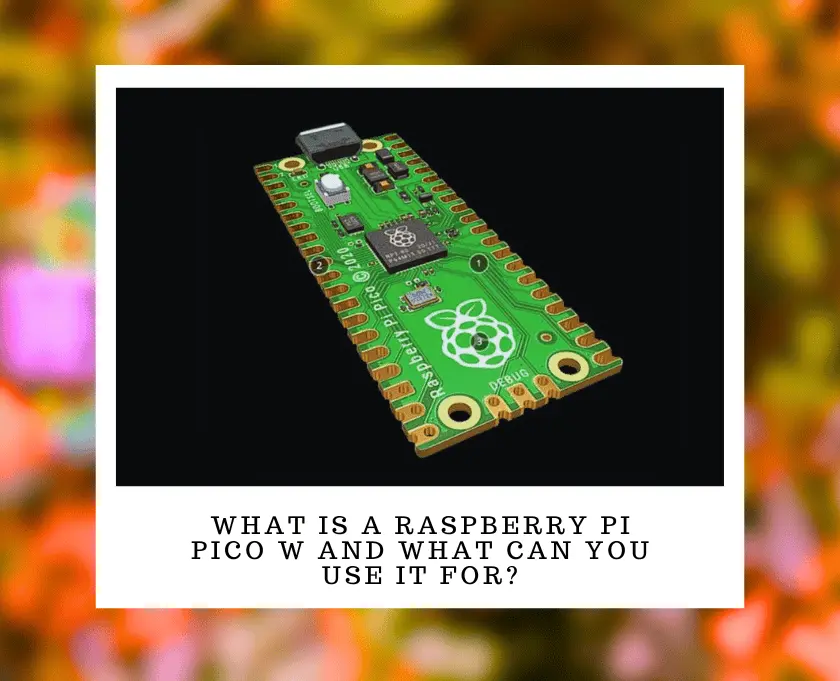
In the vibrant world of microcontrollers and IoT devices, the Raspberry Pi Pico W emerges as a noteworthy addition to the Raspberry Pi family. In the further reading you will get to know What Is a Raspberry Pi Pico W and What Can You Use It For?
Building on the solid foundation laid by its predecessor, the Raspberry Pi Pico, the Pico W variant introduces wireless connectivity to an already versatile platform. This guide delves deep into the essence of the Raspberry Pi Pico W, unveiling its capabilities, potential applications, and guiding enthusiasts on how to embark on projects that leverage its features.
The Raspberry Pi Pico is a significant departure from the Raspberry Pi Foundation’s earlier products, which were primarily single-board computers. Unlike its predecessors, the Raspberry Pi Pico is a microcontroller board that was announced and launched on January 21, 2021.
This move marked the foundation’s entry into the microcontroller market, expanding its focus from educational and hobbyist computing projects to also include embedded systems and IoT applications.
The development of the Raspberry Pi Pico was driven by a desire to provide a cost-effective, high-performance microcontroller board that could complement the existing lineup of Raspberry Pi computers.
The foundation aimed to create a board that was accessible to beginners yet powerful enough for advanced projects. A key aspect of the Raspberry Pi Pico is its custom-designed silicon, the RP2040 chip, which signifies the Raspberry Pi Foundation’s first foray into designing their own microcontroller chip.
The RP2040 chip is a significant milestone for the Raspberry Pi Foundation. It features:
The decision to design their own silicon allowed the Raspberry Pi Foundation to tailor the chip’s features to the needs of their community, focusing on ease of use, performance, and cost-effectiveness.
Upon its release, the Raspberry Pi Pico was met with enthusiasm from Internet of Things hobbyists, educators, and professionals alike.
Its low cost (just $4 at launch), along with the power and flexibility of the RP2040 chip, made it an attractive option for a wide range of projects, from simple LED blink programs to more complex applications involving sensors, motors, and even internet connectivity through additional modules.
Following the launch of the Raspberry Pi Pico, various third-party manufacturers and hobbyist communities began developing a wide array of accessories, add-on boards, and software libraries to support it.
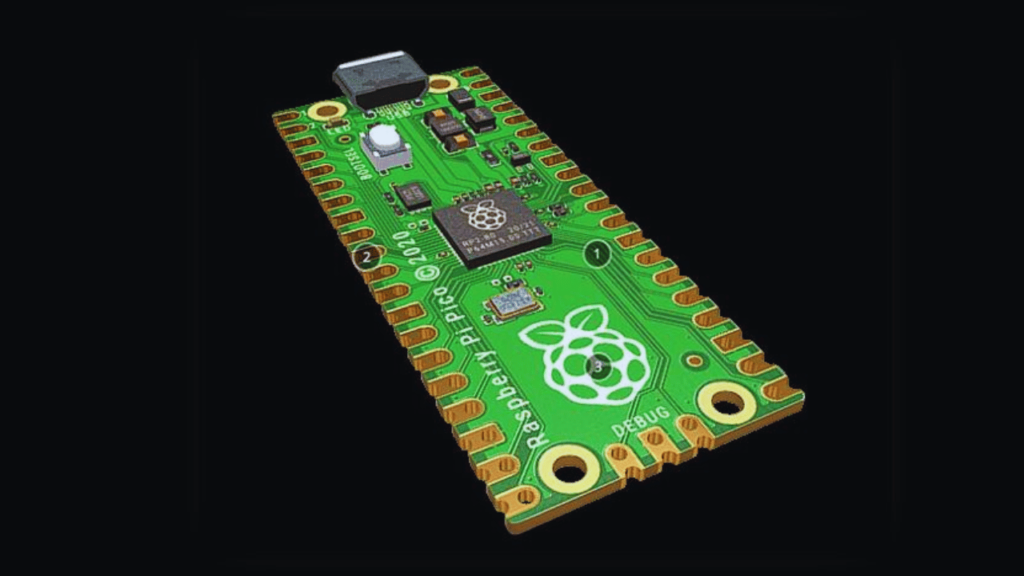
The Pico’s design, which includes castellated edges, also made it easy to integrate into OEM products, further expanding its use beyond the hobbyist market.
The Raspberry Pi Foundation and other contributors have continued to support the Pico and RP2040 with software updates, documentation improvements, and new project guides.
The foundation itself has also released variants of the Pico, such as the Pico W, which adds Wi-Fi connectivity, further broadening the potential applications for their microcontroller.
At its core, the Raspberry Pi Pico W is a microcontroller board powered by the RP2040 chip, a groundbreaking development by the Raspberry Pi Foundation. This chip boasts a dual-core Arm Cortex-M0+ processor, allowing for efficient multitasking and handling of complex operations.
What sets the Pico W apart is its built-in Wi-Fi and Bluetooth module, providing wireless networking capabilities to a device renowned for its affordability and accessibility.
Diving into the technicalities, the Pico W enhances the original Pico’s blueprint by integrating 802.11n Wi-Fi, enabling it to connect to wireless networks and engage in IoT (Internet of Things) applications.
Despite its compact form, it does not shy away from offering a generous 264KB of SRAM and 2MB of onboard Flash memory, accommodating a broad spectrum of projects from simple LED blinks to sophisticated web servers.
Let’s embark on a journey through the pinout of the Raspberry Pi Pico W, unraveling its secrets and unlocking the possibilities it holds.
The addition of Wi-Fi connectivity opens a plethora of possibilities. With support for various wireless standards and protocols, the Pico W can become the heart of home automation systems, environmental monitoring stations, or custom wireless controllers for robotics projects.
The beauty of the Pico W lies in its simplicity, making it an ideal educational tool that demystifies networking and IoT for beginners and enthusiasts alike.
Getting started with the Pico W is a breeze, thanks to the comprehensive documentation and resources provided by the Raspberry Pi Foundation.
From flashing the first firmware to connecting to a Wi-Fi network, the journey from novice to adept is paved with clear, step-by-step tutorials. For developers, the board supports programming in MicroPython and C/C++, offering a flexible development environment tailored to various skill levels.
The true potential of the Pico W unfolds through its applications. IoT projects, in particular, benefit from its wireless capabilities, allowing devices to communicate data over networks without the need for cumbersome cables.
Imagine deploying a network of environmental sensors throughout your home, each transmitting temperature, humidity, or air quality data back to a central Pico W server that logs and analyzes this information in real-time.
Beyond IoT, the Pico W serves as an exemplary educational platform. In classrooms or workshops, it can introduce students to the fundamentals of programming, electronics, and networking. Projects like creating a Wi-Fi-controlled robot or developing a simple web server provide practical, hands-on experience that bridges theory with real-world applications.
The integration of Wi-Fi connectivity elevates the Raspberry Pi Pico W to new heights in the realm of IoT (Internet of Things) projects. Here are some examples of what you can achieve:

The Raspberry Pi Pico W is an invaluable tool for educators seeking to introduce students to the world of programming, electronics, and networking. Here’s how it can be used in educational settings:
With its built-in Wi-Fi module, the Raspberry Pi Pico W is an ideal platform for rapid prototyping of wireless solutions. Here are some scenarios where it shines:
The Raspberry Pi Pico W is a canvas for creativity, enabling makers and artists to explore new forms of expression. Here are some imaginative uses for the Pico W:
Finally, the Raspberry Pi Pico W is a versatile platform for personal projects and hobbies, providing endless opportunities for exploration and innovation. Here are some examples:
Embarking on a project with the Raspberry Pi Pico W is an adventure filled with learning and discovery. Here are a few tips to enhance your journey:
In conclusion, the Raspberry Pi Pico W is a game-changer in the world of microcontrollers, offering wireless connectivity and endless possibilities for creators, educators, and hobbyists alike.
Whether you’re building IoT projects, teaching STEM concepts, prototyping wireless solutions, exploring creative applications, or pursuing personal projects and hobbies, the Pico W is your gateway to innovation and exploration.
With its compact size, powerful capabilities, and affordable price point, the Raspberry Pi Pico W empowers you to turn your ideas into reality, wirelessly.